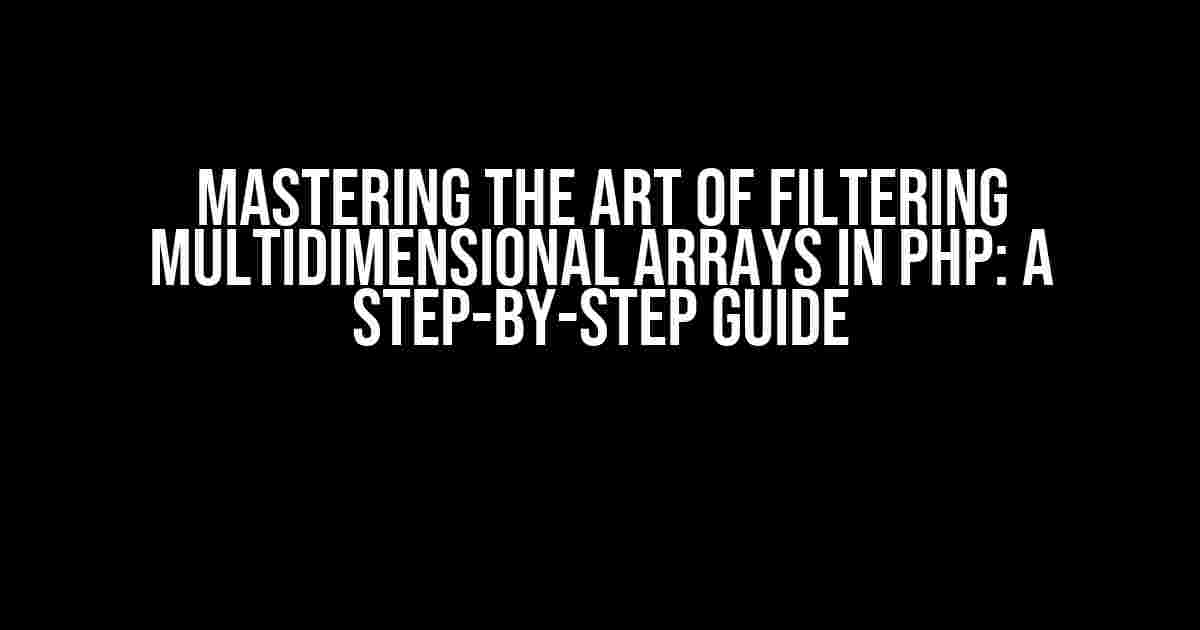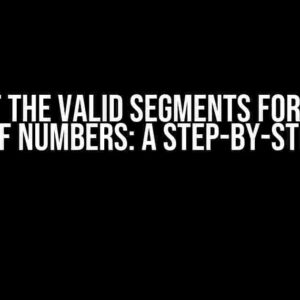When working with multidimensional arrays in PHP, it’s not uncommon to encounter duplicate values within sub-arrays. This can lead to unnecessary data clutter and inefficient data processing. In this article, we’ll explore the ways to filter multidimensional arrays in PHP, specifically focusing on removing redundant values from sub-arrays.
Understanding Multidimensional Arrays in PHP
In PHP, multidimensional arrays are arrays that contain one or more arrays within them. They can be thought of as tables with rows and columns, where each row represents a separate array. For example:
$multidimensional_array = array(
array('id' => 1, 'name' => 'John', 'age' => 25),
array('id' => 2, 'name' => 'Jane', 'age' => 30),
array('id' => 3, 'name' => 'John', 'age' => 25),
array('id' => 4, 'name' => 'Jim', 'age' => 35),
);
In the above example, we have a multidimensional array with four sub-arrays, each representing a person’s details.
The Problem: Duplicate Values in Sub-arrays
Now, let’s say we want to remove duplicate values from the sub-arrays based on certain criteria, such as duplicate names or ages. How do we achieve this?
$multidimensional_array = array(
array('id' => 1, 'name' => 'John', 'age' => 25),
array('id' => 2, 'name' => 'Jane', 'age' => 30),
array('id' => 3, 'name' => 'John', 'age' => 25),
array('id' => 4, 'name' => 'Jim', 'age' => 35),
);
In this example, we have two sub-arrays with duplicate names (‘John’) and ages (25). We want to remove the redundant sub-array with the duplicate values.
Method 1: Using Array Filters and Loops
One way to filter multidimensional arrays is by using a combination of array filters and loops. Here’s an example:
$filtered_array = array();
foreach ($multidimensional_array as $sub_array) {
$found = false;
foreach ($filtered_array as $filtered_sub_array) {
if ($sub_array['name'] == $filtered_sub_array['name'] && $sub_array['age'] == $filtered_sub_array['age']) {
$found = true;
break;
}
}
if (!$found) {
$filtered_array[] = $sub_array;
}
}
This method involves iterating through the original multidimensional array and checking each sub-array against the filtered array. If a duplicate is found, it’s skipped; otherwise, it’s added to the filtered array.
Method 2: Using array_unique() and array_map()
Another approach is to use the array_unique() function in combination with array_map(). Here’s an example:
$filtered_array = array_map('unserialize', array_unique(array_map('serialize', $multidimensional_array)));
This method works by serializing each sub-array, using array_unique() to remove duplicates, and then unserializing the resulting array.
Method 3: Using array_filter() and Callback Functions
A more concise approach is to use array_filter() with a callback function. Here’s an example:
$filtered_array = array_filter($multidimensional_array, function($sub_array) use (&$filtered_array) {
$found = false;
foreach ($filtered_array as $filtered_sub_array) {
if ($sub_array['name'] == $filtered_sub_array['name'] && $sub_array['age'] == $filtered_sub_array['age']) {
$found = true;
break;
}
}
if (!$found) {
$filtered_array[] = $sub_array;
return true;
} else {
return false;
}
});
This method uses a callback function to check each sub-array against the filtered array and returns true or false depending on whether it’s a duplicate or not.
Optimizing Performance
When dealing with large multidimensional arrays, performance can become a concern. Here are some tips to optimize performance:
- Use array_unique() with serialize() and unserialize() for smaller arrays.
- Use array_filter() with a callback function for larger arrays.
- Avoid using loops within loops, as they can lead to exponential complexity.
- Consider using PHP’s built-in functions, such as array_column() and array_combine(), to simplify the filtering process.
Conclusion
In this article, we’ve explored three methods for filtering multidimensional arrays in PHP to remove redundant values from sub-arrays. By understanding the strengths and weaknesses of each method, you can choose the best approach for your specific use case. Remember to optimize performance by using the most efficient methods and avoiding unnecessary complexity.
With practice and patience, you’ll become a master of filtering multidimensional arrays in PHP, and your data processing will become more efficient and effective.
| Method | Description | Performance |
|---|---|---|
| Array Filters and Loops | Uses array filters and loops to remove duplicates | Slow for large arrays |
| array_unique() and array_map() | Uses serialize() and unserialize() to remove duplicates | Faster for smaller arrays |
| array_filter() and Callback Functions | Uses callback functions to remove duplicates | Faster for larger arrays |
Remember, the key to mastering filtering multidimensional arrays in PHP is to understand the underlying concepts and to experiment with different methods to find the most efficient approach for your specific use case.
Additional Resources
For further reading and exploration, check out the following resources:
- PHP Documentation: array_unique()
- PHP Documentation: array_map()
- PHP Documentation: array_filter()
- Stack Overflow: Remove duplicates from multidimensional array in PHP
Happy coding, and remember to always keep your arrays filtered and optimized!
Here is the response:
Frequently Asked Question
Get ready to master the art of filtering multidimensional arrays in PHP! Below, we’ve got you covered with the most frequently asked questions and answers to help you tackle those pesky duplicate values.
How do I filter a multidimensional array in PHP to remove duplicate values?
You can use a combination of `array_map` and `array_filter` to achieve this. First, use `array_map` to create a new array with unique values as keys, and then use `array_filter` to remove empty values. Here’s an example: `$uniqueArray = array_filter(array_map(‘unserialize’, array_unique(array_map(‘serialize’, $originalArray))));`.
What if I want to filter the array based on a specific key or value?
You can use a custom callback function with `array_filter` to filter the array based on a specific key or value. For example, if you want to remove duplicates based on the `id` key, you can use: `array_filter($originalArray, function($v) { return count(array_filter($originalArray, function($x) use ($v) { return $x[‘id’] == $v[‘id’]; })) === 1; });`.
How do I preserve the original array keys when filtering?
You can use `array_merge` to preserve the original array keys. Here’s an example: `array_merge(array_diff_key($originalArray, array_unique(array_column($originalArray, ‘id’))), array_intersect_key($originalArray, array_unique(array_column($originalArray, ‘id’))));`.
What if I have a nested multidimensional array with duplicate values?
You can use a recursive function to filter the nested array. Here’s an example: `function filterNestedArray($array) { foreach ($array as $key => $value) { if (is_array($value)) { $array[$key] = filterNestedArray($value); } else { $uniqueValues[$value] = true; } } return array_diff_key($array, $uniqueValues); }`.
Are there any performance considerations when filtering large multidimensional arrays?
Yes, filtering large multidimensional arrays can be memory-intensive and slow. To improve performance, consider using iterative approaches instead of recursive functions, and use `array_column` and `array_unique` instead of `array_filter` and `array_map`. Additionally, consider using a database or caching mechanism to store and retrieve the filtered data.