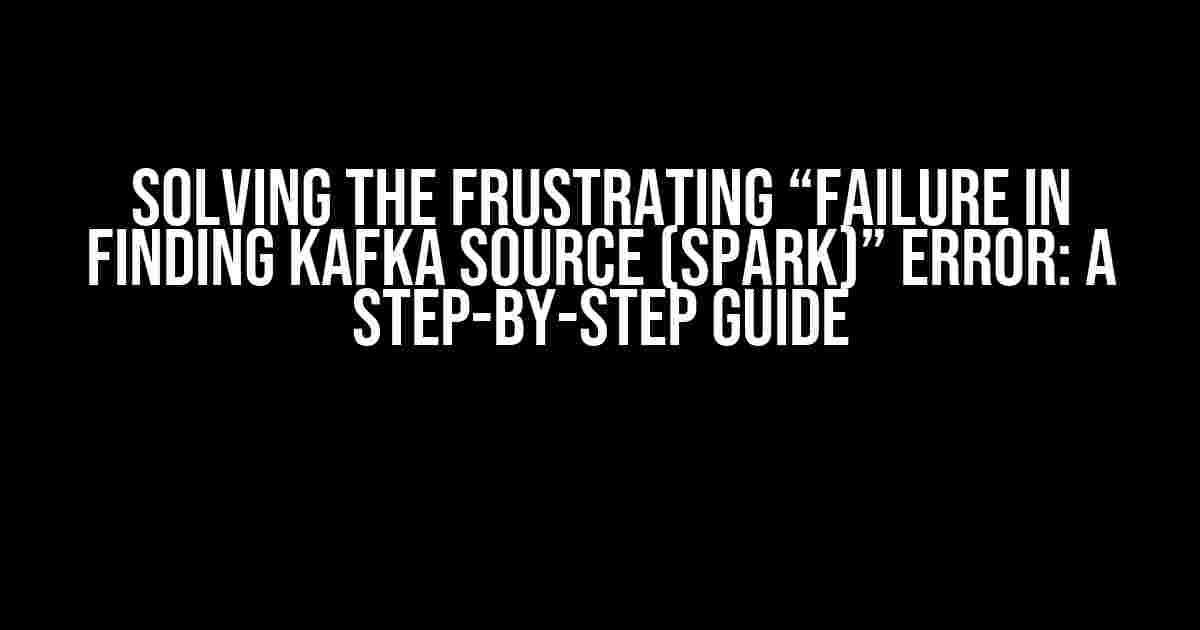Are you stuck with the annoying “Failure in finding Kafka source (Spark)” error when trying to connect your Spark application to a Kafka data source? Don’t worry, you’re not alone! This error can be frustrating, but fear not, dear developer, for we’ve got you covered. In this comprehensive guide, we’ll walk you through the common causes and solutions to this pesky problem.
- What is the “Failure in finding Kafka source (Spark)” error?
- Cause 1: Missing or Incorrect Kafka Dependency
- Cause 2: Incorrect Kafka Version
- Cause 3: Kafka Dependency Not Resolved
- Cause 4: Incorrect Spark Configuration
- Cause 5: Network Connectivity Issues
- Solution Walkthrough
- Additional Tips and Troubleshooting
- Conclusion
What is the “Failure in finding Kafka source (Spark)” error?
The “Failure in finding Kafka source (Spark)” error occurs when Spark fails to find the Kafka data source, typically resulting in an org.apache.spark.sql.AnalysisException. This error can manifest in various ways, such as:
Failed to find data source: kafkajava.lang.RuntimeException: Failed to find data source: kafkaorg.apache.spark.sql.AnalysisException: Failed to find data source: kafka
Cause 1: Missing or Incorrect Kafka Dependency
The most common reason for this error is a missing or incorrect Kafka dependency in your Spark project. To solve this, make sure you have the correct Kafka dependency in your pom.xml file (if you’re using Maven) or your build.sbt file (if you’re using SBT).
<dependencies>
<dependency>
<groupId>org.apache.spark</groupId>
<artifactId>spark-sql-kafka-0-10_2.12</artifactId>
<version>3.0.0</version>
</dependency>
</dependencies>
or
libraryDependencies += "org.apache.spark" %% "spark-sql-kafka-0-10" % "3.0.0"
Cause 2: Incorrect Kafka Version
Another common mistake is using an incorrect Kafka version. Make sure you’re using a compatible Kafka version with your Spark version. For example:
| Spark Version | Kafka Version |
|---|---|
| Spark 2.3.x | Kafka 0.10.x |
| Spark 2.4.x | Kafka 1.0.x |
| Spark 3.0.x | Kafka 2.0.x |
Cause 3: Kafka Dependency Not Resolved
Sometimes, the Kafka dependency might not be resolved correctly. To fix this, try cleaning and rebuilding your project. For Maven, run:
mvn clean package
For SBT, run:
sbt clean package
Cause 4: Incorrect Spark Configuration
An incorrect Spark configuration can also lead to the “Failure in finding Kafka source (Spark)” error. Make sure you’ve configured your Spark application correctly. Here’s an example:
val spark = SparkSession.builder
.appName("Kafka Spark Example")
.master("local[2]")
.config("spark.sql.catalogImplementation", "hive")
.getOrCreate()
spark.conf.set("spark.sql-kafka-packages", "org.apache.spark.sql.kafka010")
Cause 5: Network Connectivity Issues
Network connectivity issues can also cause the “Failure in finding Kafka source (Spark)” error. Ensure that your Spark application can connect to the Kafka broker. Check your Kafka broker’s hostname, port, and any firewall rules that might be blocking the connection.
Solution Walkthrough
Now that we’ve covered the common causes, let’s walk through a step-by-step solution to fix the “Failure in finding Kafka source (Spark)” error:
-
Check your Kafka dependency and ensure it’s correct and compatible with your Spark version.
-
Verify that you’re using the correct Kafka version for your Spark version.
-
Clean and rebuild your project to ensure the Kafka dependency is resolved correctly.
-
Double-check your Spark configuration and ensure it’s correct.
-
Verify network connectivity to the Kafka broker and check for any firewall rules that might be blocking the connection.
-
Try running your Spark application again to see if the error persists.
Additional Tips and Troubleshooting
If you’re still facing issues, here are some additional tips and troubleshooting steps:
-
Check the Spark UI and Spark logs for any error messages that might indicate the root cause of the issue.
-
Use the Spark shell to test your Kafka connection and verify that it’s working correctly.
-
Try using a different Kafka version or a different Kafka dependency to see if the issue persists.
-
Reach out to the Spark and Kafka communities for further assistance and support.
Conclusion
In conclusion, the “Failure in finding Kafka source (Spark)” error can be frustrating, but it’s often caused by a simple mistake or misconfiguration. By following this comprehensive guide, you should be able to identify and solve the root cause of the issue. Remember to double-check your Kafka dependency, Kafka version, Spark configuration, and network connectivity. With patience and persistence, you’ll be able to overcome this error and successfully connect your Spark application to your Kafka data source.
Happy coding, and don’t hesitate to reach out if you have any further questions or concerns!
Frequently Asked Question
Stuck with the frustrating error “Failed to find data source: kafka”? Worry not, friend! We’ve got you covered with these FAQs that’ll help you troubleshoot the issue in no time!
Q1: What causes the “Failed to find data source: kafka” error in Spark?
This error typically occurs when Spark can’t find the Kafka data source. This might be due to missing Kafka dependencies, incorrect configuration, or invalid package versions. Don’t worry, we’ll help you dig deeper!
Q2: How do I check if Kafka dependencies are properly installed?
Easy peasy! Check your Spark installation for the Kafka dependency by running `spark-shell` and then `spark.jars`. If you don’t see the Kafka package, you can add it by running `spark-shell –packages org.apache.spark:spark-sql-kafka-0-10_2.12:3.0.0` (adjust the version according to your needs).
Q3: What’s the deal with package versions? Do they matter?
Absolutely! Make sure your Kafka and Spark versions are compatible. For example, if you’re using Spark 3.0, use the corresponding Kafka package version (e.g., `spark-sql-kafka-0-10_2.12:3.0.0`). Mixing versions can lead to the “Failed to find data source: kafka” error.
Q4: How do I configure Spark to connect to Kafka?
You’ll need to specify the Kafka bootstrap server, topic, and other necessary configuration options when creating a Spark DataFrameReader or DataFrameWriter. An example: `spark.read.format(“kafka”).option(“kafka.bootstrap.servers”, “localhost:9092”).option(“subscribe”, “my_topic”).load()`. Adjust the options according to your Kafka setup!
Q5: Are there any other common mistakes I should watch out for?
Yes, sir! Make sure you’re running Spark in a compatible environment (e.g., Java 8 for Spark 3.0), and that your Kafka topic exists and is properly configured. Also, double-check that your Spark code is correctly importing the Kafka package and that you’re using the correct DataFrameReader or DataFrameWriter methods.