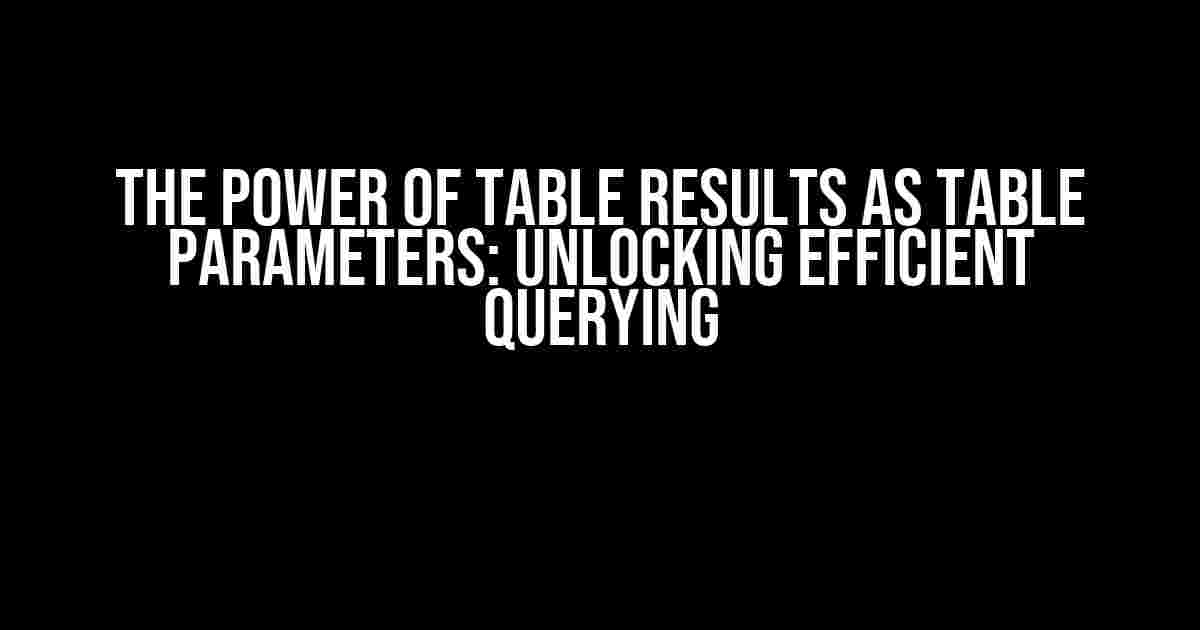Are you tired of dealing with cumbersome query results that are difficult to manage and analyze? Do you find yourself wondering how to efficiently pass table results as parameters to Stored Procedures or Functions? Look no further! In this article, we’ll delve into the world of table results as table parameters, exploring the benefits, best practices, and step-by-step guides to mastering this powerful technique.
What are Table Results as Table Parameters?
In simple terms, table results as table parameters refer to the ability to pass the result of a query as a parameter to a Stored Procedure or Function. This allows for more efficient and flexible querying, enabling you to process and analyze large datasets with ease.
Benefits of Using Table Results as Table Parameters
- Improved Performance: By passing table results as parameters, you can reduce the overhead of repeatedly querying the database, resulting in faster execution times and improved system performance.
- : This approach enables you to modularize your queries, making it easier to reuse and maintain complex logic.
- Simplified Data Analysis: Table results as table parameters allow for more efficient data analysis, as you can pass the results to various procedures or functions for further processing.
best Practices for Implementing Table Results as Table Parameters
Define Your Table Type
To pass table results as parameters, you need to define a table type that matches the structure of your query result. This involves creating a user-defined table type using the following syntax:
CREATE TYPE dbo.MyTableType AS TABLE
(
Column1 INT,
Column2 VARCHAR(50),
Column3 DATETIME
);
Create a Stored Procedure or Function
Next, create a Stored Procedure or Function that accepts the table type as a parameter. For example:
CREATE PROCEDURE dbo.MyProcedure
@MyTableParameter dbo.MyTableType READONLY
AS
BEGIN
-- Process the table parameter here
END;
Passing Table Results as Parameters
To pass a table result as a parameter, you can use the following syntax:
DECLARE @MyTableVariable dbo.MyTableType; INSERT INTO @MyTableVariable SELECT Column1, Column2, Column3 FROM MyTable; EXEC dbo.MyProcedure @MyTableVariable;
Common Scenarios for Using Table Results as Table Parameters
Batch Processing
One common scenario where table results as table parameters shine is in batch processing. Imagine having to process large volumes of data, such as importing data from a file or updating records in bulk. By passing the data as a table parameter, you can efficiently process the data in batches, reducing the load on your database.
Data Analysis and Reporting
Another scenario where table results as table parameters are useful is in data analysis and reporting. You can pass the result of a complex query as a parameter to a procedure or function that generates reports or performs further analysis.
Data Migration and Integration
When migrating data between systems or integrating data from multiple sources, table results as table parameters can help streamline the process. By passing the data as a parameter, you can efficiently process and transform the data, ensuring a seamless integration.
Common Challenges and Solutions
Performance Issues
One common challenge when using table results as table parameters is performance degradation due to large datasets. To address this, consider the following solutions:
- Optimize Your Queries: Ensure your queries are optimized for performance, using techniques such as indexing, caching, and parallel processing.
- Use Efficient Data Types: Choose data types that minimize storage requirements and optimize data processing.
- Implement Paging or chunking: Divide large datasets into smaller chunks, processing each chunk separately to reduce memory usage and improve performance.
Parameter Size Limitations
Another challenge is the parameter size limitation, which can restrict the amount of data that can be passed as a parameter. To overcome this, consider the following solutions:
- Use Streaming Data: Implement streaming data to process large datasets in chunks, rather than passing the entire dataset as a parameter.
- Compress Data: Compress the data before passing it as a parameter, reducing its size and mitigating limitations.
- Split Data into Multiple Parameters: Divide large datasets into smaller, more manageable chunks, passing each chunk as a separate parameter.
Conclusion
In conclusion, table results as table parameters offer a powerful and efficient way to process and analyze large datasets. By following best practices, understanding common scenarios, and addressing common challenges, you can unlock the full potential of this technique and take your querying skills to the next level.
| Scenario | Benefits |
|---|---|
| Batch Processing | Efficient processing of large datasets, reduced load on database |
| Data Analysis and Reporting | Streamlined data analysis, improved reporting capabilities |
| Data Migration and Integration | Seamless data integration, efficient data transformation |
By mastering table results as table parameters, you’ll be able to tackle complex querying challenges with ease, unlocking new possibilities for your database applications.
Frequently Asked Question
Get the inside scoop on “Table result as a table parameter” and uncover the answers to your most pressing questions!
Can a table result be used as a table parameter in SQL Server?
Yes, in SQL Server, a table result can be used as a table parameter. This is made possible by the introduction of Table-Valued Parameters (TVPs) in SQL Server 2008. TVPs allow you to pass a table as a parameter to a stored procedure or a function, enabling more flexibility and efficiency in your database operations.
How do I declare a table parameter in SQL Server?
To declare a table parameter in SQL Server, you need to define a user-defined table type (UDTT) using the CREATE TYPE statement. The UDTT specifies the structure of the table parameter, including the column names and data types. Once the UDTT is created, you can use it to declare a table parameter in your stored procedure or function.
What are the benefits of using table parameters in SQL Server?
Using table parameters in SQL Server offers several benefits, including improved performance, reduced network traffic, and increased flexibility. By passing a table as a parameter, you can reduce the number of round trips to the database, which can significantly improve performance. Additionally, table parameters enable you to encapsulate complex logic and simplify your code.
Can I use a temporary table or a table variable as a table parameter in SQL Server?
No, you cannot use a temporary table or a table variable as a table parameter in SQL Server. Table parameters must be defined using a user-defined table type (UDTT), which is a specific type of table structure that can be passed as a parameter to a stored procedure or function.
Are there any limitations to using table parameters in SQL Server?
Yes, there are some limitations to using table parameters in SQL Server. For example, you cannot use a table parameter as an output parameter, and you cannot modify the table parameter within the stored procedure or function. Additionally, table parameters can only be used with stored procedures and functions, not with ad-hoc queries or views.