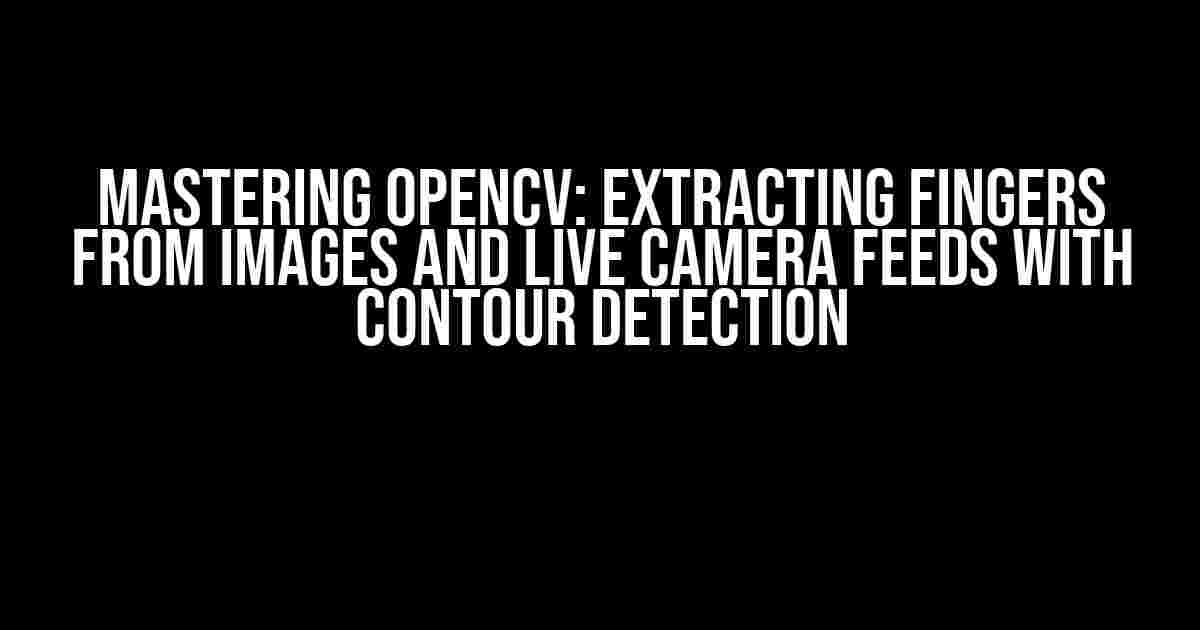Imagine being able to detect and track fingers in real-time, whether it’s from a static image or a live camera feed. Sounds like magic, right? Well, with OpenCV, it’s more like science! In this comprehensive guide, we’ll take you on a journey to extract fingers from images and live camera feeds using OpenCV’s contour detection capabilities. Buckle up, and let’s dive into the world of computer vision!
Prerequisites
Before we begin, make sure you have:
- OpenCV 4.x installed on your system (Python implementation)
- A basic understanding of Python programming
- A camera-enabled device (optional, but highly recommended for live demonstrations)
Finger Extraction from Images
Let’s start with extracting fingers from a static image. We’ll use OpenCV’s `imread` function to load the image and convert it to grayscale. Then, we’ll apply thresholding to segment the hand region from the rest of the image.
import cv2
import numpy as np
# Load the image
img = cv2.imread('hand_image.jpg')
# Convert the image to grayscale
gray = cv2.cvtColor(img, cv2.COLOR_BGR2GRAY)
# Apply thresholding to segment the hand region
_, thresh = cv2.threshold(gray, 0, 255, cv2.THRESH_BINARY_INV + cv2.THRESH_OTSU)
Now, let’s find the contours in the thresholded image. We’ll use OpenCV’s `findContours` function to detect the contours and store them in a list.
# Find contours in the thresholded image contours, _ = cv2.findContours(thresh, cv2.RETR_EXTERNAL, cv2.CHAIN_APPROX_SIMPLE)
Next, we’ll iterate through the contours and draw a rectangle around the largest contour, which should correspond to the hand region.
# Iterate through the contours and draw a rectangle around the largest contour
for contour in contours:
area = cv2.contourArea(contour)
x, y, w, h = cv2.boundingRect(contour)
aspect_ratio = float(w)/h
if area > 10000 and aspect_ratio > 0.5:
cv2.drawContours(img, [contour], -1, (0, 255, 0), 2)
cv2.rectangle(img, (x, y), (x+w, y+h), (255, 0, 0), 2)
Now, let’s display the output image with the hand region highlighted.
# Display the output image
cv2.imshow('Finger Extraction', img)
cv2.waitKey(0)
cv2.destroyAllWindows()
Finger Contour Detection
But wait, we’re not done yet! We want to detect individual fingers, not just the entire hand region. To do this, we’ll apply contour detection to the hand region.
# Create a mask for the hand region mask = np.zeros_like(thresh) cv2.drawContours(mask, [contour], -1, 255, -1) # Apply contour detection to the hand region contours, _ = cv2.findContours(mask, cv2.RETR_EXTERNAL, cv2.CHAIN_APPROX_SIMPLE)
Now, we’ll iterate through the contours and draw a circle around each finger tip. We’ll also calculate the Convex Hull of each contour to detect the finger shape.
# Iterate through the contours and detect finger tips
for contour in contours:
hull = cv2.convexHull(contour)
cv2.drawContours(img, [hull], -1, (0, 0, 255), 2)
moments = cv2.moments(contour)
cx = int(moments['m10'] / moments['m00'])
cy = int(moments['m01'] / moments['m00'])
cv2.circle(img, (cx, cy), 5, (255, 0, 0), -1)
Finally, let’s display the output image with individual fingers highlighted.
# Display the output image
cv2.imshow('Finger Contour Detection', img)
cv2.waitKey(0)
cv2.destroyAllWindows()
Finger Extraction from Live Camera Feeds
Now that we’ve mastered finger extraction from static images, let’s move on to live camera feeds! We’ll use OpenCV’s `VideoCapture` function to capture frames from the camera and apply the same contour detection algorithm.
import cv2
# Initialize the camera capture
cap = cv2.VideoCapture(0)
while True:
# Capture a frame from the camera
ret, frame = cap.read()
# Convert the frame to grayscale
gray = cv2.cvtColor(frame, cv2.COLOR_BGR2GRAY)
# Apply thresholding to segment the hand region
_, thresh = cv2.threshold(gray, 0, 255, cv2.THRESH_BINARY_INV + cv2.THRESH_OTSU)
# Find contours in the thresholded image
contours, _ = cv2.findContours(thresh, cv2.RETR_EXTERNAL, cv2.CHAIN_APPROX_SIMPLE)
# Iterate through the contours and draw a rectangle around the largest contour
for contour in contours:
area = cv2.contourArea(contour)
x, y, w, h = cv2.boundingRect(contour)
aspect_ratio = float(w)/h
if area > 10000 and aspect_ratio > 0.5:
cv2.drawContours(frame, [contour], -1, (0, 255, 0), 2)
cv2.rectangle(frame, (x, y), (x+w, y+h), (255, 0, 0), 2)
# Create a mask for the hand region
mask = np.zeros_like(thresh)
cv2.drawContours(mask, [contour], -1, 255, -1)
# Apply contour detection to the hand region
contours, _ = cv2.findContours(mask, cv2.RETR_EXTERNAL, cv2.CHAIN_APPROX_SIMPLE)
# Iterate through the contours and detect finger tips
for contour in contours:
hull = cv2.convexHull(contour)
cv2.drawContours(frame, [hull], -1, (0, 0, 255), 2)
moments = cv2.moments(contour)
cx = int(moments['m10'] / moments['m00'])
cy = int(moments['m01'] / moments['m00'])
cv2.circle(frame, (cx, cy), 5, (255, 0, 0), -1)
# Display the output frame
cv2.imshow('Finger Extraction from Live Camera Feed', frame)
# Exit on key press
if cv2.waitKey(1) & 0xFF == ord('q'):
break
# Release the camera capture
cap.release()
cv2.destroyAllWindows()
Conclusion
And that’s it! You’ve successfully extracted fingers from images and live camera feeds using OpenCV’s contour detection capabilities. This is just the beginning of what you can achieve with computer vision. Remember to experiment with different techniques and algorithms to improve your results.
| Key Takeaways | Description |
|---|---|
| 1. Pre-processing | Convert the image to grayscale and apply thresholding to segment the hand region. |
| 2. Contour Detection | Use OpenCV’s findContours function to detect contours in the thresholded image. |
| 3. Finger Contour Detection | Apply contour detection to the hand region to detect individual fingers. |
| 4. Live Camera Feed | Use OpenCV’s VideoCapture function to capture frames from the camera and apply the same contour detection algorithm. |
What’s next? Maybe you’ll want to explore gesture recognition, hand tracking, or even create a sign language interpreter. The possibilities are endless with OpenCV and computer vision!
Frequently Asked Question
Get ready to unlock the secrets of finger extraction from images and live view from camera with OpenCV!
How can I extract fingers from an image using OpenCV?
To extract fingers from an image using OpenCV, you can follow these steps:
1) Load the image using `cv2.imread()`.
2) Convert the image to grayscale using `cv2.cvtColor()` and apply a threshold to segment the hand region using `cv2.threshold()`.
3) Apply morphology operations to remove noise and fill in holes using `cv2.erode()` and `cv2.dilate()`.
4) Find contours of the hand using `cv2.findContours()`.
5) Iterate through the contours and extract the finger regions by finding the convex hull of each contour and checking for defects using `cv2.convexHull()` and `cv2.convexityDefects()`.
Voilà! You’ve got your fingers extracted!
What is the best approach to detect fingers in real-time from a live camera feed using OpenCV?
For real-time finger detection from a live camera feed, use a combination of background subtraction and skin color detection.
Capture frames from the camera using `cv2.VideoCapture()`.
Apply background subtraction using `cv2.absdiff()` and `cv2.threshold()` to segment the hand region.
Detect skin color pixels in the HSV color space using `cv2.cvtColor()` and thresholding.
Find contours and apply the same finger extraction steps as before.
To optimize for real-time performance, consider using a smaller resolution, reducing the number of frames per second, or implementing a more efficient skin color detection algorithm.
How do I draw a contour around the extracted finger in OpenCV?
To draw a contour around the extracted finger, use `cv2.drawContours()`.
Pass the original image, the finger contour, and the contour index as arguments.
Set the contour color, thickness, and line type as desired.
Call `cv2.imshow()` to display the output image with the drawn contour.
You can also use `cv2.polylines()` to draw a polygon around the finger contour for a more refined shape.
What are some common pre-processing techniques used for finger extraction in OpenCV?
Some common pre-processing techniques used for finger extraction in OpenCV include:
Gaussian Blur to reduce noise using `cv2.GaussianBlur()`.
Median Blur to remove salt and pepper noise using `cv2.medianBlur()`.
Bilateral Filtering to smooth images while preserving edges using `cv2.bilateralFilter()`.
Thresholding to segment the hand region using `cv2.threshold()`.
Morphology operations to remove noise and fill in holes using `cv2.erode()` and `cv2.dilate()`.
These techniques help improve the accuracy and robustness of finger extraction algorithms.
Can I use machine learning algorithms to improve finger extraction accuracy in OpenCV?
Yes, you can use machine learning algorithms to improve finger extraction accuracy in OpenCV.
Train a convolutional neural network (CNN) using a dataset of labeled hand images to learn features that distinguish fingers from the rest of the hand.
Use OpenCV’s `dnn` module to implement the CNN and make predictions on new images.
Alternatively, train a support vector machine (SVM) or random forest classifier to classify pixels as finger or non-finger regions.
These machine learning approaches can significantly improve finger extraction accuracy, especially in scenarios with varying lighting, pose, or hand shape.