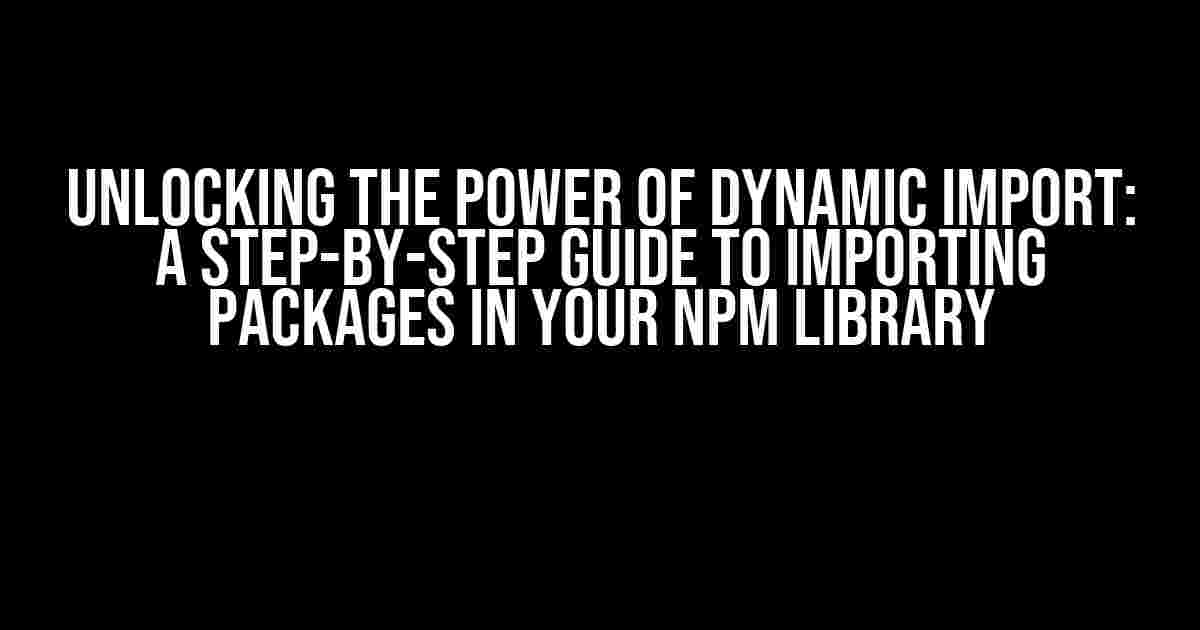Are you tired of cumbersome imports and rigid dependencies in your NPM library? Do you want to take your library to the next level by unlocking the power of dynamic imports? Look no further! In this comprehensive guide, we’ll dive into the world of dynamic import of packages in your NPM library, covering the what, why, and how of this game-changing technique.
What is Dynamic Import?
Dynamic import is a powerful feature in modern JavaScript that allows you to import modules or packages on demand, rather than importing everything upfront. This approach enables you to create more efficient, flexible, and scalable code that adapts to changing requirements. By importing modules only when needed, you can reduce the overall bundle size, improve performance, and streamline your development workflow.
Benefits of Dynamic Import
So, why should you care about dynamic import? Here are just a few benefits that make it a must-have technique in your NPM library:
- Faster Load Times: By importing modules dynamically, you can reduce the initial load time of your library, making it more responsive and user-friendly.
- Improved Performance: Dynamic import enables you to load modules only when needed, reducing the memory footprint and improving overall performance.
- Enhanced Flexibility: With dynamic import, you can easily add or remove dependencies as needed, without affecting the overall architecture of your library.
- Better Code Organization: Dynamic import encourages a more modular and organized code structure, making it easier to maintain and update your library.
How to Use Dynamic Import in Your NPM Library
Now that we’ve covered the benefits, let’s dive into the nitty-gritty of using dynamic import in your NPM library.
Step 1: Check Your Node.js Version
Before we begin, make sure you’re running Node.js version 14 or higher, which supports dynamic import out of the box. You can check your Node.js version by running the following command in your terminal:
node -vStep 2: Create a New Module
Let’s create a new module called myModule.js with some sample code:
// myModule.js
export function sayHello(name) {
console.log(`Hello, ${name}!`);
}
Step 3: Import the Module Dynamically
Now, let’s create a new file called main.js and import the myModule dynamically using the import() function:
// main.js
async function main() {
const myModule = await import('./myModule.js');
myModule.sayHello('John Doe');
}
main();
In this example, we’re using the import() function to dynamically import the myModule module. The await keyword ensures that the import is executed asynchronously, allowing us to handle any potential errors or exceptions.
Step 4: Handle Errors and Exceptions
When working with dynamic imports, it’s essential to handle errors and exceptions gracefully. You can use a try-catch block to catch any errors that may occur during the import process:
// main.js
async function main() {
try {
const myModule = await import('./myModule.js');
myModule.sayHello('John Doe');
} catch (error) {
console.error(`Error importing module: ${error}`);
}
}
main();
Step 5: Use Dynamic Import with NPM Packages
So far, we’ve covered dynamic import with local modules. But what about NPM packages? Let’s take it to the next level by dynamically importing an NPM package!
// main.js
async function main() {
try {
const _ = await import('lodash');
console.log(_.chunk(['a', 'b', 'c', 'd'], 2));
} catch (error) {
console.error(`Error importing Lodash: ${error}`);
}
}
main();
In this example, we’re dynamically importing the Lodash package using the import() function. We can then use the imported module to perform various operations, such as chunking an array.
Best Practices for Dynamic Import
Now that you’ve mastered the basics of dynamic import, here are some best practices to keep in mind:
- Use Dynamic Import Sparingly: While dynamic import is a powerful tool, it can impact performance if overused. Use it judiciously to avoid unnecessary overhead.
- Optimize Your Code Structure: Dynamic import encourages modular code, so make sure to organize your code in a way that takes advantage of this feature.
- Handle Errors and Exceptions: Always handle errors and exceptions when working with dynamic import to ensure that your code remains robust and reliable.
- Test Thoroughly: Test your dynamic imports thoroughly to ensure that they work as expected in different environments and scenarios.
Conclusion
Dynamic import is a powerful feature that can take your NPM library to the next level. By following this guide, you’ve learned how to use dynamic import to create more efficient, flexible, and scalable code. Remember to use dynamic import sparingly, optimize your code structure, handle errors and exceptions, and test thoroughly to get the most out of this feature.
So, what are you waiting for? Unlock the power of dynamic import today and take your NPM library to new heights!
| Dynamic Import Benefits | Faster Load Times | Improved Performance | Enhanced Flexibility | Better Code Organization |
|---|---|---|---|---|
| Checkout Node.js Version | >= 14 |
HAPPY CODING!
Here are 5 Questions and Answers about “Dynamic import of package in my NPM library” :
Frequently Asked Question
Get answers to your burning questions about dynamic import of packages in your NPM library!
What is dynamic import and why do I need it in my NPM library?
Dynamic import is a feature in JavaScript that allows you to load modules or packages dynamically, only when they are needed. In your NPM library, you need dynamic import to optimize your bundle size, reduce loading times, and improve the overall performance of your application.
How do I dynamically import a package in my NPM library?
To dynamically import a package in your NPM library, you can use the `import()` function, like this: `import(‘package-name’).then(module => { /* use the module */ });`. This is supported in modern JavaScript and is a part of the ECMAScript 2020 standard.
What are the benefits of using dynamic import in my NPM library?
The benefits of using dynamic import in your NPM library include reduced bundle size, faster loading times, improved performance, and better code splitting. Dynamic import also allows you to lazy-load dependencies, which can improve the overall user experience of your application.
Can I use dynamic import with other libraries and frameworks?
Yes, dynamic import is a JavaScript feature, so it can be used with other libraries and frameworks, such as React, Angular, and Vue.js. In fact, many popular frameworks and libraries, like Webpack and Rollup, support dynamic import out of the box.
Are there any limitations or gotchas to using dynamic import in my NPM library?
Yes, there are some limitations and gotchas to using dynamic import in your NPM library. For example, dynamic import can make debugging and testing more challenging, and it may not work well with older browsers or legacy systems. Additionally, you need to ensure that the package you are importing is compatible with your application’s environment.