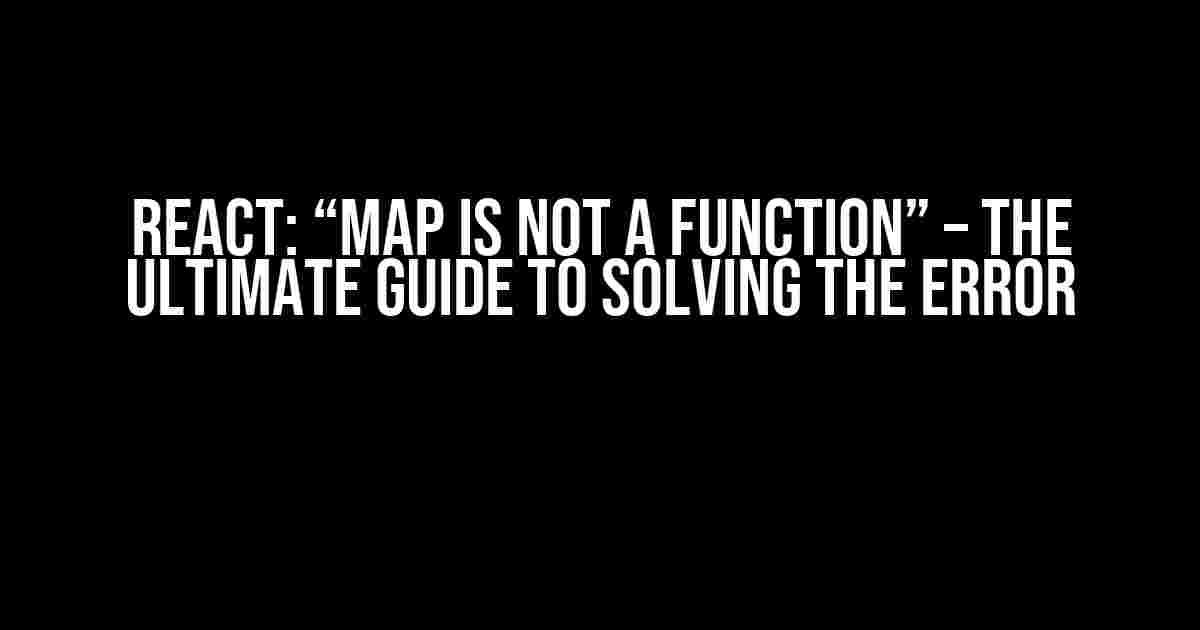Are you tired of seeing the error “map is not a function” in your React application? You’re not alone! This frustrating error can occur even to the most seasoned developers. But fear not, dear reader, for we’re about to embark on a quest to conquer this error once and for all.
What is the “.map is not a function” error?
The “.map is not a function” error occurs when you try to use the Array.prototype.map() method on an object that is not an array. In React, this error often appears when you’re trying to render a list of items, but the data is not correctly formatted as an array.
Why does this error happen?
There are several reasons why you might encounter the “.map is not a function” error in React. Here are some common culprits:
- Incorrect data type: If your data is not an array, but an object or a string, you’ll get this error. For example, if your API returns an object with a single property, you can’t map over it.
- Undefined or null data: If your data is undefined or null, you can’t map over it. This can happen if your API request fails or returns no data.
- Async data: If your data is loaded asynchronously, and you try to render it before it’s available, you’ll get this error.
- Typos: Yep, it’s easy to make a typo in your code. Make sure you’re calling the map() method on the correct variable.
How to Solve the “.map is not a function” Error
Now that we’ve covered the why, let’s dive into the how. Here are the steps to solve the “.map is not a function” error:
Step 1: Check Your Data Type
Make sure your data is an array. You can do this by logging your data to the console:
console.log(typeof myData); // should print "object" ( arrays are objects in JavaScript) console.log(Array.isArray(myData)); // should print "true"
If your data is not an array, you need to convert it to an array. For example, if your data is an object with a single property, you can use the Object.values() method:
const myData = { foo: 'bar' };
const dataArray = Object.values(myData); // [ 'bar' ]
Step 2: Check for Undefined or Null Data
Make sure your data is not undefined or null. You can do this with a simple conditional statement:
if (myData) {
// render your array here
} else {
// handle the case where myData is undefined or null
}
Step 3: Handle Async Data
If your data is loaded asynchronously, make sure you’re waiting for it to arrive before trying to render it. You can use the useState and useEffect hooks to handle this:
import { useState, useEffect } from 'react';
function MyComponent() {
const [myData, setMyData] = useState([]);
useEffect(() => {
fetchData().then(data => {
setMyData(data);
});
}, []);
if (myData.length > 0) {
// render your array here
} else {
// handle the case where myData is still loading
}
}
Step 4: Check for Typos
Yep, it’s easy to make a typo in your code. Make sure you’re calling the map() method on the correct variable:
// correct
myData.map(item => {
// render your item here
});
// incorrect
myData.foo.map(item => {
// this will throw an error if myData.foo is not an array
});
Common Scenarios and Solutions
Here are some common scenarios where the “.map is not a function” error occurs, along with their solutions:
Scenario 1: API Data is an Object
If your API returns an object with a single property, you can’t map over it. Instead, you need to convert it to an array:
const apiData = { items: ['foo', 'bar', 'baz'] };
const dataArray = apiData.items; // [ 'foo', 'bar', 'baz' ]
dataArray.map(item => {
// render your item here
});
Scenario 2: API Data is Undefined
If your API request fails or returns no data, you’ll get an undefined or null value. You can handle this with a conditional statement:
if (apiData) {
apiData.map(item => {
// render your item here
});
} else {
// handle the case where apiData is undefined or null
}
Scenario 3: Async Data with useState and useEffect
If you’re loading data asynchronously with useState and useEffect, make sure you’re waiting for the data to arrive before trying to render it:
import { useState, useEffect } from 'react';
function MyComponent() {
const [apiData, setApiData] = useState([]);
useEffect(() => {
fetchData().then(data => {
setApiData(data);
});
}, []);
if (apiData.length > 0) {
apiData.map(item => {
// render your item here
});
} else {
// handle the case where apiData is still loading
}
}
Conclusion
The “.map is not a function” error can be frustrating, but it’s usually an easy fix. By following these steps and checking for common errors, you should be able to solve the problem and get back to building your React application.
| Common Error | Solution |
|---|---|
| Incorrect data type | Check that your data is an array using Array.isArray() |
| Undefined or null data | Use a conditional statement to check for undefined or null data |
| Async data | Use useState and useEffect to handle asynchronous data |
| Typos | Check your code for typos and make sure you’re calling the map() method on the correct variable |
Final Tips and Tricks
Here are some final tips and tricks to help you avoid the “.map is not a function” error:
- Use the console: Log your data to the console to check its type and value.
- Use type checking: Use type checking tools like TypeScript to catch errors at compile-time.
- Use a linter: Use a linter like ESLint to catch errors and enforce code quality.
- Code defensively: Always check for undefined or null data and handle asynchronous data correctly.
By following these tips and tricks, you’ll be well on your way to avoiding the “.map is not a function” error and building robust, error-free React applications.
Conclusion (Again!)
And that’s it! We’ve covered the “.map is not a function” error in depth, from its causes to its solutions. Remember to stay vigilant, check your data types, handle asynchronous data, and code defensively. With these tips and tricks, you’ll be able to conquer this error and build amazing React applications.
Thanks for reading, and happy coding!
Frequently Asked Question
Stuck with the infamous “React: `.map` is not a function” error? Don’t worry, we’ve got you covered! Here are some common questions and answers to help you troubleshoot and fix the issue.
Why does React throw “.map is not a function” error?
This error occurs when you’re trying to use the `.map()` function on a value that’s not an array. In React, `.map()` is a method of arrays, not objects or other data types. Make sure the value you’re trying to map is indeed an array!
How do I check if my data is an array before using `.map()`?
Use the `Array.isArray()` method to check if your data is an array. For example, `if (Array.isArray(myData)) { myData.map(…) }`. This ensures you’re only applying `.map()` to an actual array.
What if my data is coming from an API or a prop and it’s not an array?
In this case, you might need to handle the data transformation in your component or in a utility function. Check the API documentation or prop type to see if it’s supposed to return an array. If not, you might need to convert it to an array or use a different data structure.
Can I use `.map()` on an object?
Nope! `.map()` is exclusive to arrays. If you need to iterate over an object, use `Object.keys()`, `Object.values()`, or `Object.entries()` to convert the object to an array-like structure, and then you can use `.map()`.
How can I avoid this error in the future?
Be mindful of your data types and structures! Always verify that the value you’re working with is indeed an array before using `.map()`. Use type checking, console logging, and debugging tools to catch errors early on.