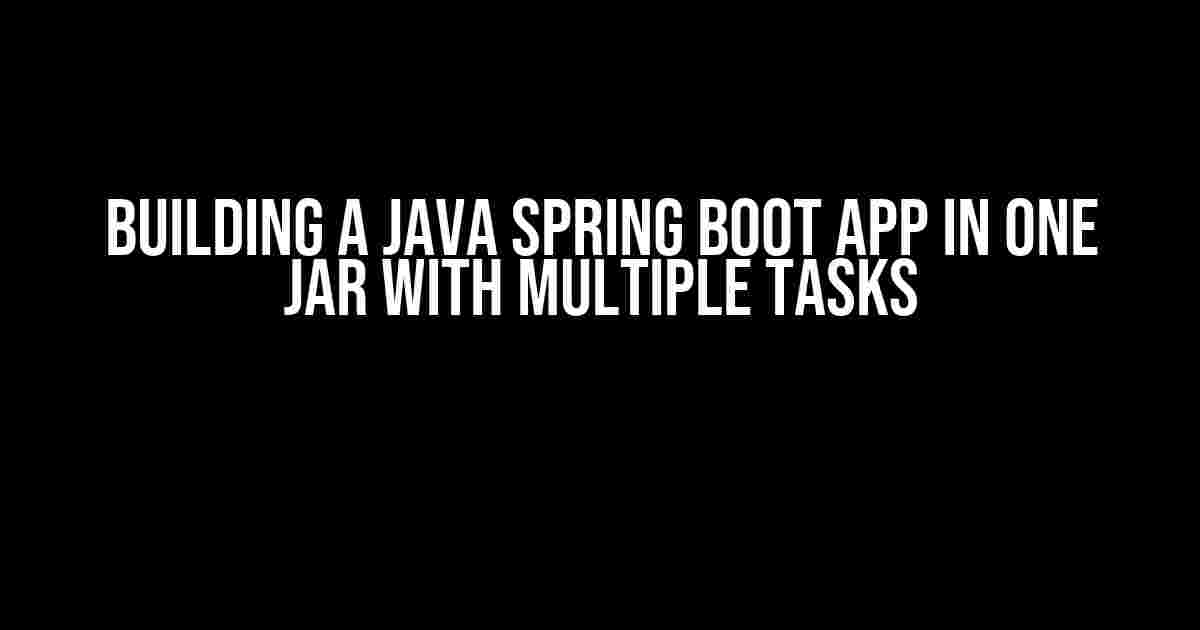Are you tired of managing multiple JAR files for your Java Spring Boot application? Do you want to simplify your deployment process and bundle all your tasks into one convenient JAR file? Look no further! In this article, we’ll show you how to create a Java Spring Boot app in one JAR with multiple tasks, making your life as a developer easier and more efficient.
What is Spring Boot?
Before we dive into the meat of the article, let’s take a brief moment to discuss what Spring Boot is. Spring Boot is a popular Java-based framework used for building web applications, microservices, and RESTful APIs. It provides a simplified way of creating stand-alone, production-grade applications with minimal configuration and setup.
Why Use a Single JAR File?
So, why would you want to bundle all your tasks into one JAR file? Here are a few compelling reasons:
- Simplified Deployment: With a single JAR file, you can deploy your application to any environment without worrying about managing multiple files.
- Easy Maintenance: A single JAR file means fewer files to maintain, update, and track.
- Faster Development: By bundling all your tasks into one JAR file, you can focus on developing your application without worrying about the complexities of multiple files.
Creating a Java Spring Boot App in One JAR with Multiple Tasks
Now that we’ve covered the benefits of using a single JAR file, let’s get started with creating our Java Spring Boot app. We’ll create a simple application that performs two tasks: generating a random number and sending an email.
Step 1: Create a New Spring Boot Project
Using your favorite IDE (Integrated Development Environment), create a new Spring Boot project. You can use Spring Initializr or start from scratch using Maven or Gradle.
// pom.xml (Maven)
<dependencies>
<dependency>
<groupId>org.springframework.boot</groupId>
<artifactId>spring-boot-starter</artifactId>
</dependency>
<dependency>
<groupId>org.springframework.boot</groupId>
<artifactId>spring-boot-starter-mail</artifactId>
</dependency>
</dependencies>
Step 2: Configure the Application
In your application configuration file (application.properties or application.yml), add the following settings:
// application.properties
spring.mail.host=smtp.gmail.com
spring.mail.port=587
spring.mail.username=your-email@gmail.com
spring.mail.password=your-password
Step 3: Create Task 1 – Random Number Generator
Create a new Java class that will generate a random number:
// RandomNumberGenerator.java
@Service
public class RandomNumberGenerator {
@Value("${random.min}")
private int min;
@Value("${random.max}")
private int max;
public int generateRandomNumber() {
return new Random().nextInt((max - min) + 1) + min;
}
}
Step 4: Create Task 2 – Email Sender
Create a new Java class that will send an email:
// EmailSender.java
@Service
public class EmailSender {
@Autowired
private JavaMailSender javaMailSender;
public void sendEmail(String to, String subject, String body) {
SimpleMailMessage mailMessage = new SimpleMailMessage();
mailMessage.setTo(to);
mailMessage.setSubject(subject);
mailMessage.setText(body);
javaMailSender.send(mailMessage);
}
}
Step 5: Create the Main Application Class
Create the main application class that will bundle both tasks into one JAR file:
// SpringBootApp.java
@SpringBootApplication
public class SpringBootApp {
@Autowired
private RandomNumberGenerator randomNumberGenerator;
@Autowired
private EmailSender emailSender;
public static void main(String[] args) {
SpringApplication.run(SpringBootApp.class, args);
}
@PostConstruct
public void init() {
int randomNumber = randomNumberGenerator.generateRandomNumber();
emailSender.sendEmail("recipient@example.com", "Random Number", "Random number generated: " + randomNumber);
}
}
Building and Running the Application
Now that we’ve created our application, let’s build and run it. Using Maven, execute the following command:
mvn clean package
This will create a single JAR file in your target directory. Run the JAR file using the following command:
java -jar target/spring-boot-app.jar
If everything is configured correctly, you should receive an email with a random number generated by the application.
Conclusion
In this article, we’ve shown you how to create a Java Spring Boot app in one JAR file with multiple tasks. By bundling all your tasks into one convenient JAR file, you can simplify your deployment process, reduce maintenance, and focus on developing your application. Remember to configure your application correctly, and don’t hesitate to reach out if you encounter any issues.
Additional Tips and Resources
Here are some additional tips and resources to help you on your Spring Boot journey:
| Tips | Description |
|---|---|
| Use profiles to separate environments | Use Spring Boot profiles to separate your development, staging, and production environments. |
| Configure logging correctly | Use a logging framework like Logback or Log4j to configure logging correctly in your application. |
| Monitor your application | Use tools like Spring Boot Actuator, Prometheus, or New Relic to monitor your application’s performance and health. |
For more information on Spring Boot, visit the official Spring Boot website or check out the Spring Boot documentation.
Final Thoughts
Building a Java Spring Boot app in one JAR file with multiple tasks is a great way to simplify your development process and reduce maintenance. By following the steps outlined in this article, you can create a robust and efficient application that meets your needs. Remember to stay up-to-date with the latest Spring Boot releases and best practices to ensure your application remains scalable and secure.
Here are 5 FAQs about “Java Spring Boot app one jar multiple tasks” with a creative voice and tone:
Frequently Asked Questions
Get ready to dive into the world of Java Spring Boot and explore the wonders of packaging multiple tasks into one convenient jar file!
What are the benefits of packaging multiple tasks into one Spring Boot jar file?
Packaging multiple tasks into one jar file simplifies deployment, reduces complexity, and makes maintenance a breeze. It’s like having a superhero sidekick that helps you manage your tasks with ease!
How do I configure multiple tasks in a single Spring Boot application?
You can configure multiple tasks by creating separate beans for each task and using the @Scheduled annotation to schedule them. You can also use the Spring Boot TaskExecutor to manage your tasks. It’s like orchestrating a symphony of tasks!
Can I use Spring Boot profiles to separate tasks into different environments?
Yes, you can! Spring Boot profiles allow you to separate tasks into different environments, making it easy to manage tasks for different stages of development. It’s like having a task manager that adapts to your environment!
How do I monitor and troubleshoot multiple tasks in a single Spring Boot jar file?
You can use tools like Spring Boot Actuator, Micrometer, and external monitoring tools like Prometheus and Grafana to monitor and troubleshoot your tasks. It’s like having a task detective that helps you solve mysteries!
Can I use external configuration files to separate task configurations?
Yes, you can! External configuration files like application.properties or YAML files allow you to separate task configurations and make it easy to manage and update them. It’s like having a task librarian that keeps your configurations organized!